Landing Page and Funnel Builder
If you’re already familiar with sales funnel software, such as ClickFunnels, Kartra, Kajabi, and Leadpages, you’ll know first-hand the cost of subscribing to multiple software solutions to generate leads and sales online. With GrooveFunnels (recently renamed Groove.CM), you can build high-converting funnels in one seamless ecosystem – for free. No credit card and no coding required.
Plus, Groove is at the forefront of building world-class software with high-quality customizable templates that are professionally designed and proven to convert. Users will experience less frustration and more success with the intuitive drag-and-drop builder, and the coming API integrations. Even for those who aren’t tech-savvy, there’s a comprehensive library full of extensive training inside the Groove Digital Academy as well as the Groove YouTube channel.
As with all software, there will be a learning curve – particularly for beginners. But in just a few easy steps, you can create your first page in GroovePagesⓇ within minutes.
What is included in GroovePagesⓇ landing page and funnel builder?
GroovePagesⓇ (Alternative: ClickFunnels, $1,164+ p/y) includes, for a limited time only, free lifetime access to:
- Three funnels or websites
- Free page and site hosting
- Premium content blocks starter pack
- Wireframe blocks
- One funnel template
- Three custom domains
A marketing funnel (also known as a ‘sales funnel,’ ‘lead funnel,’ or ‘conversion funnel’) is based on a framework where consumers move through various stages before finally purchasing a product or service. Creating a sales funnel will help you visualize these stages and effectively drive leads towards your call-to-action (CTA). Different tools and marketing techniques are used to push customers ‘down’ the funnel, one of which is a landing page.
Ways to use a landing page:
A landing page is a standalone webpage that is specifically created for a marketing or advertising campaign, meant to convert visitors into leads. Designing a high-converting landing page is the goal, but crafting an effective one isn’t the same as creating a successful website.
- Enroll subscribers to your newsletter
- Drive traffic from Facebook ads
- Promote a product launch
- Advertise products and services
- Register webinar participants
- Offer a discount code
- Capture emails for a lead magnet
- Create thank-you pages
GroovePagesⓇ tutorial: How To Make Your first Groove Page
The very first tip for building your first page is to start with one page – even if it’s a mock page. You don’t have to actually have a product or lead magnet to get started and learn how to use the platform. Once you’ve mastered the basics, you can go on to create unlimited pages.
Navigate to GroovePages on the Groove.CM dashboard > New Site > Choose a template
Select a template that is closest to what you’re looking for in terms of layout and design, as the text and colors are customizable.
Once you’ve loaded your template inside the builder, you can now click on the various elements and customize the page with the menu options on the right.
Here’s a video tutorial on the Complete Beginner’s Guide on Using GroovePagesⓇ.
Tips for building pages faster in GroovePagesⓇ:
- Use the templates and blocks
- Duplicate elements on the page
- Save the styling of elements
- Save blocks as favorites
- Save page designs as templates
Tips for creating landing pages that convert:
Landing pages with the highest conversion rates generally stick to a specific formula:
- Draw them in with a compelling headline,
- Offer something amazing, and
- Build a sense of urgency to guide customers towards the call-to-action.
But beyond the standard formula above, it’s all in the details!
1. Deliver Undeniable Value
Good offers build buzz and increase the likelihood of continued loyalty. Groove.CM is a classic example of offering something so valuable it’s almost impossible to say “no.”
Other software might promise something incredible, but in the end, leave you disappointed because they just don’t live up to what they promised.
So, whatever you offer your audience, deliver the goods. Customers who feel tricked will lose trust forever. You won’t even be able to win them over with a bigger offer later.
It’s also important to make sure that the offer is high quality. While they might not complain if all you give them is a basic template, they certainly won’t be back.
2. Craft Your Headline
There are countless ways to create an effective and attention-grabbing headline, but these are four ways to get the creative juices flowing:
- Look at clickbait headlines and why they often work.
- Dump all your ideas onto a page and refine your headline.
- Use a headline analyzer.
- Stick to promises you can keep.
3. Create Urgency and Add Scarcity
You want your prospects to know, in the back of their mind as they explore your landing page, that time is running out to get that irresistible offer. But if you’re going to use a countdown timer or limited-time offers, then don’t abuse it.
4. Don’t Look too Desperate
There’s no need to remind prospects to SIGN UP NOW, ten times before they’re mid-weigh through the copy. Your landing page isn’t designed to be a hard sell, it’s an opportunity to gain trust and guide prospects to see the value in taking action.
5. Ensure Basic Legibility
With all the fancy text colors and fonts, don’t forget to make sure that the copy is legible. Pages with dark background and light text generally tend to convert less than light background with dark text, but there’s nothing that works all the time in all industries.
Split test your page to determine what works and what doesn’t.
Mike Filsaime’s Top Tips for Lead Capture Pages
- Use a font size that is easy to read.
- Make sure the main headline uses a larger font than the rest of the page.
- Always have a call to action above the fold.
- Use large call-to-action buttons.
- Use as few fields in the form as possible – if possible, just ask for the email.
- Never use a countdown timer with more than 72 hours on the clock
- Place the countdown timer just under the call-to-action.
- Highlight the benefits.
- When using video, upload a thumbnail that will encourage people to click the “play” button.
- Always have the video “play” button above the fold.
- When using an “alert bar” at the top of the page, never use more than one line of text.
- When using the word FREE as the price, show the original price with a strikethrough.
Structure of a basic lead capture page
If you’re going to create a lead capture page for lead generation, there are hundreds of templates to choose from in Groove. This will already provide you with a decent outline for where your copy needs to go.
But if you’re going to create something from scratch, you need to create an outline for your page. For most of my career, lead capture pages were always one-page designs that required no scrolling. But lately, that trend has shifted to longer pages with lots of empty space, and the content spread out. However, if you’d like to create a page from scratch or understand the basic elements that go into a one-page lead capture page, here’s a quick breakdown:
- Headline
- Sub-headline
- Description
- Bullets
- Call-to-action
- About you (optional)
- Testimonials (optional)
Headline
As stated before, this is easily the most important part of your page. It’s the equivalent of the subject line of an email, so it’s important to get it right. Even if everything on your page is great, but your headline is weak, your conversion rate will be virtually non-existent.
Although, you can write a headline that sounds amazing to you, and it can still tank once it makes contact with an audience. Conversely, you can write a headline that seems sketchy and it ends up working like a charm. It’s impossible to predict with certainty, no matter how much experience you have.
That’s why you have to create at least five headlines and then split-test them.
Remember, you’re competing with a plethora of free online content for the visitors’ attention. Go big or go home! This is not the time for a soft sell, talk about your offer in the same way you would if you were selling it for thousands of dollars.
Sub-headline
Typically positioned just below the headline in a slightly smaller font, the sub-headline should explain the offer in a single sentence. If a visitor reads the headline and the sub-headline, and nothing else, they should still have enough information and desire to want to sign up!
If you feel like the Headline and Sub-headline are still lacking a little something, you could also add a third, smaller line, with some more benefits.
Description
Describe the offer in 2-3 sentences. You can ease up a little on the hype, but keep it benefit-led. In a second paragraph, give the reader the “why”.
Bullets
Bullet points are excellent for the skim readers. Start with your offer, move on to the key benefits, and conclude with the bonus elements.
Call-to-action (CTA)
Your opt-in form has lots of opportunities for microcopy (small pieces of text that can boost your conversion rates). Starting with a small headline. You can use this space to either repeat your offer or give an instruction.
And, of course, never use words like “subscribe” or “submit” on your action button. Instead, write a sentence from the perspective of the reader.
E.g. “Yes! Send me my free copy now!”
***
It no longer takes weeks to build an effective sales funnel that’s proven to convert. Thanks to Groove, you can streamline the process of building a landing page, capture leads, and launch as quickly as possible.
- Sell unlimited products with unlimited funnels
- Create integrated email sequences
- Build pages with a drag-and-drop builder
- Create robust checkout experiences
- Optimize video-based content
- Offer upsells, downsells, and order bumps
- Publish content for organic search
- Earn commissions with Groove JV Program
- Build your own an affiliate program
- And more!
How to Contact GrooveFunnels Support
Head over to www.groovesupport.net and select from the following options:
- Search the self-help articles in the knowledge base,
- Select the live chat option in the bottom-right corner, or
- Create a ticket in the top-right corner.
The product release schedule can be viewed on this infographic.




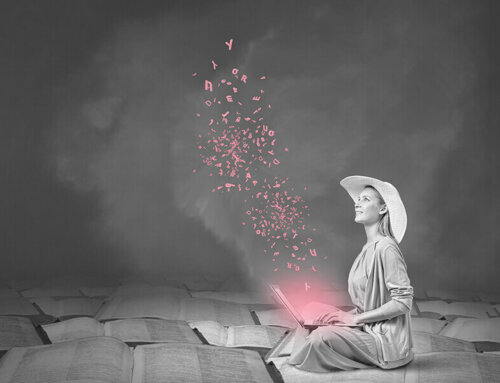
Leave A Comment