Digital Tools for Digital Marketers, Affiliate Marketers & Network Marketers
Unless you want to be buried under an endless stream of tasks instead of growing your business, you’re going to have to nail down the most efficient processes for promoting your products or services online.
And there’s nothing that we’re more passionate about here at Groove than utilizing software to optimize your digital marketing efforts. Although, it takes a large chunk of time to sift through all the tools, softwares, and resources available online. That’s why we’ve vetted and curated this ultimate list of tools for digital marketing, with everything you need all in one place.
But this is all purely selfless, of course. It has nothing to do with the fact that you can sign up for a free Groove account and start earning 20% referral commissions today… using these exact tools to help you do so.
Play around with them and see which best suits your needs and preferences! This list will be continuously updated, to keep up-to-date with the most relevant information at the time, so bookmark this page and comment below with any other tools that you’ve found to be useful.
In this list, you’ll find resources specific to:
- Copywriting
- Outsourcing
- Icons & Color Palettes
- Graphic Design
- Editing
- Web Optimization
- Content & Task Management
- Educational Resources
Copywriting
When you create landing pages, write social media posts, or do any kind of marketing communications, you need to ensure that your promotional copy is of a high quality in order to best generate and sustain interest in your product.
When it comes to digital marketing across mediums, you want your writing to attract visitors and ultimately convert them to paying customers. Good writing is undoubtedly the key ingredient to the success of your published content.
It’s a daunting task to perfect your copywriting skills, though. While nothing can, or should, replace your high school English teacher, utilizing these tools is pretty much the next best thing for helping you construct your ideas.
Grammarly (spell checker). Available as a desktop app, as well as a browser extension that gives corrections while you write online. There is a free version available but, of course, the paid version offers a more extensive range of review features. If you’re not a seasoned writer, we’d suggest the upgrade on this one!
Thesaurus.com (find synonyms). A free online thesaurus to help you avoid repetitive copy stuffed with overused keywords, by finding an alternative word to add color to your writing
WordCounter (text editor). More than just a word counter, this will show keyword density as well as analyze your word choices and writing style.
CoSchedule (headline analyzer). A powerful headline will stand out and grab the reader’s attention, in between all the online clickbait. This headline tool quickly analyzes your headline and breaks it down into various criteria, producing a score for each. It’s completely free to use and comes with a free browser extension too.
PLR.me (content). PLR allows you to brand content as if it were your own. It’s an affordable solution for creating content for courses, presentations, reports, ebooks, and other digital products. Create a free account, which gives you access to 2 download credits per month (the credits work in a similar fashion to credits on Adobe Stock or Audible). There’s also a pay-as-you-go option, at $2.20 per download credit, as well as more comprehensive plans.
Google Docs (cloud collaboration). A real-time collaboration tool that allows you to easily share and edit documents with any party inside or outside of your organization.
WebFX (readability test). A tool that takes the text on your webpage, all or part of it, and gives a score for the most used readability indicators. This helps keep your content accessible and easy to understand for the average reader.
Outsourcing
Outsourcing has it’s pros and cons, so naturally you should do your own due diligence on this one. But it is the not-so-secret secret of online entrepreneurs. So, even if you only have some small, recurring tasks that are robbing you of one hour a day, that’s most likely worth handing off to somebody else.
“Due diligence” really is key when outsourcing. Just do all the common sense things, like avoiding freelancers who have a poor rating, a low number of previous jobs, or sketchy reviews. If it looks like you’re probably going to be better off doing it yourself, then you’re correct.
Fiverr (freelance marketplace). Anyone can offer a service on Fiverr, so you are able to find an extensive range of services at varying price points, depending on your needs. There are many skilled professionals to choose from on Fiverr, and there is incredibly detailed information on services provided by a particular freelancer when you click on their profile.
Upwork (freelance marketplace). Freelancers are able to bid on projects on Upwork. This means that you post a job (for free) and then you get qualified proposals within 24 hours. And unlike Fiverr, Upwork pre-screens freelancers so that you get verified talent.
Fancy Hands (virtual assistants). Virtual assistants are a great option if you’re looking to delegate tasks but you don’t want to hire an assistant. You can easily submit requests to Fancy Hands by phone, text, web, email, or through the app. Their lowest plan starts at under $20 a month.
Onlinejobs.ph (freelance marketplace). There are over 1,000,000+ profiles of virtual workers on this site, making this a highly attractive option to all organizations around the world, including Google and Unilever.
123employee (virtual staff and assistants). Specializing in marketing and customer service, 123Employee is a premier outsourcing center.
Dribble (website design). Find creative work for inspiration and hire top design professionals.
Icons & Color Palettes
Choosing the right color palette is no easy task, especially when you’re trying to deliver a specific message through your branding and visuals. And when it comes down to icons, it’s all about where they will be used and who they are aimed at.
A basic knowledge of color theory will serve you well, but you don’t have to be an expert to put a color palette together. Luckily, there are tools that will do that for you. That way, your chosen colors will be both cohesive and stylish, and elevate the aesthetics of your icons and site.
Iconfu (vector & bitmap icons). A selection of vivid, colorful designs from an icon library, which feel friendly and professional at the same time.
Flaticon (vector icons). Over 4 million+ icons in the largest database of PNG, SVG, EPS, PSD and BASE 64 formats. Easy to navigate UI icons and packs available.
Iconfinder (icon marketplace). Filter through the world’s largest marketplace for icons with flexibility and ease. Made up of submissions from top designers.
Adobe Color (color palettes & moods). Search through an impressive library using colors, moods, keywords and more for a selection designed by cutting-edge creative communities.
Color Hunt (color palettes). Free and open platform for color inspiration, with thousands of hand-picked color palettes that are conveniently categorized into New, Trendy, Popular, and Random.
Coolors (color palette creator). Create or explore color palettes using a color scheme generator, available as a Chrome extension, Adobe plugin or iOS app.
Color Inspo (color tools). A suite of color tools to help you select from thousands of color palettes in just one click.
Htmlcolorcodes (color codes). Find that perfect color with a color picker and discover beautiful color harmonies, tints, shades and tones; input Hex color codes, RGB and HSL values, and generate HTML, CSS and SCSS styles.

Graphic Design
Hiring a professional designer is great, but it can (and usually does) bring your publishing schedule to a halt when you’re waiting on a graphic. Or perhaps you just don’t have the budget for it right now, so anything is better than nothing.
Unfortunately, not all software is designed to be user-friendly enough for those who aren’t Photoshop wizards. It’s hard to believe if you know you’re not one for design, but there’s a lot of free tools that you can use without being a design professional, including create a logo, create posts for social media, design a flyer, and so much more.
Canva (template designs). There are hundreds of professional-quality designs to choose from and their site is easy to navigate with categorized templates for any occasion. The free version gives you access to 8,000+ templates and hundreds of thousands of free stock images.
Creative Market (graphic assets). A step up from using Canva is purchasing ready-to-use design assets, made by professional creators. This is so much more than just templates for websites or social media (which you can get too); You can buy designs for your lead magnets for your list building or even get product mockups done.
MuseThemes (pre-built websites). Mobile-ready and customizable templates that can be downloaded for a pre-built website.
One Page Love (one-page websites). Browse the site for inspiration, tips, tutorials, and downloadable one-page templates.
VisualHunt (stock images). A searchable database of free images (creative commons) that does a lot of the heavy lifting for you. You can browse through search return results from multiple sources, all in one place. It’s best practice to always check the license before using any image and ensure you’re compiling with copyright laws – or so our lawyers say.
Unsplash (stock images). Free high-resolution images for presentations, mock ups, artwork etc. that are uploaded by a community of photographers.
Pixabay (stock images). With over 1.9 million free stock images, videos, and music shared by a community of creatives, you can use the copyright free images even for commercial purposes.
Pexels (stock images). Another free platform for creatives to share their images and videos, that can be freely used and even edited by users.
Freepik (stock images). Vectors and PSD files – available on both free and paid versions.
Pngtree (PNG images). Royalty-free PNG images, vectors, backgrounds, templates, and text effects, with over 500+ updated daily.
Undraw (illustrations). Browse to find the images that fit your needs and click to download. Use the on-the-fly color image generation to match your brand identity.
Icons8 (vector illustrations). Download high-quality illustrations to enhance the look and feel of your projects, choosing from over 20 categories.
Logoipsum (logo placeholder). Use a free and ready replacement logo for your designs.
GeneratedPhotos (AI photographs). Filter down to your specific requirements in a large database for an AI generated photographs.

Editing
Image and video editing is the process of selecting and preparing the raw photographic, visual, audible, or cinematic materials to represent information. It is both a technique and an art to be able to work with the layers of a story and put it together using post production effects.
When you’re publishing media online, you’re going to want to polish it up and make it look as professionally done as possible. In other words, first manipulate your raw footage in editing software before using it for paid ads, blogs, social media, or your website.
Pixlr (image resizer). Create images for socials using the correct dimensions, or create a collage by dragging multiple images into one.
iMovie (video editor). Edit video clips on your iOS device.
Lightworks (video editor). Free editing software with a user-friendly interface. Lightworks has a suite of original stock videos and music clips licensed for use in any videos you edit on the program.
Adobe Lightroom (image editor). Edit your images on Lr for a professional-looking finish, available to use for free on the app.
Befunky (image editor). Drag-and-drop image editor that allows you to easily add text and other elements.
GIMP (image editor). High-quality image manipulator with open source software that allows multiple customization options and 3rd party plugins.
Fotor (image enhancer). For more basic tools and features, simple edits like brightness and saturation to more complex concepts such as wrinkle remover and teeth whitening.
Canva (template designs). Choose from hundreds of professional-quality designs to customize or build your own design.
Web Optimization
If you want to improve the performance of your website, and ultimately increase conversions and revenue, then you’re going to want to know about the tools that will help you optimize your website, primarily for Search Engine Optimization (SEO).
Plus, after all the effort to create or source high-quality media, you might not realize that they have an effect on your page’s load time – which impacts click-through rates and bounce rates. There are ways to keep your website looking professional with images and videos, while still ensuring your pages are best optimized to rank on the search engine results pages.
TinyPNG (image compression). The effects of image compression won’t be visually noticeable but it will make a huge difference to your site’s load time. The website is free to use, with the option to upgrade to Pro for $25 per year.
Compress PNG (image compression). Upload up to 20 image files for compression and download all in a ZIP folder.
SVG optimizer (optimize or convert). A free online tool to either optimize or convert SVG images. Upload images up to 50MB in size.
WebPageTest (website speed test). Measure page speed and show you what’s slowing it down. You’ll be able to pinpoint how to improve page load times with suggested recommendations.
Google Search Console (website analytics). GSC analyzes your website and helps you improve it to rank better and boost conversions. Just add it to your site.
Ahrefs (SEO). All-in-one SEO toolset to optimize your website and learn about your industry’s top-performing content.
SEMrush (SEO). Do SEO, content marketing, competitor research, PPC, and social media marketing to grow organic traffic with this platform.
Hotjar (UX/UI). Understand how your users are interacting with your website by eliminating guesswork and understanding exactly where they get stuck.
Content & Task Management
The larger your business scales and the more activities you have to manage, things start to unravel quickly. Without a central hub for organization and communication, you’ll lose track of deadlines and projects in your day-to-day responsibilities.
Fortunately, new tools are always popping up in the digital marketing space, so there’s no shortage of apps to keep you accountable to your tasks. Even if, at worst, it’s your phone calendar and reminder list. At best, it’s one of these more functional apps.
Hootsuite (social media management). Connect with over 20+ social networks, including Facebook, Instagram, YouTube, LinkedIn, Twitter, and Pinterest, and you can also integrate hundreds of apps to help you get things done. Hootsuite offers a limited free plan as well as a 30-Day Free Trial, leading to various plans.
SproutSocial (social media management). All-in-one platform that unlocks the full potential of social to transform not just your marketing strategy, but your whole business.
MeetEdgar (social media automation). Automate your social media marketing strategy with a more human touch.
Bitly (URL shortener). Link management systems allow you to optimize your link performance by tracking real-time analytics. You can create 1,000 links per month on the free plan, but it excludes a custom domain.
TinyURL (URL shortener). Create a new link to mask a permalink, customize your link, and turn links into recognizable links for increased click rates.
GeniusScan (document scanner). Save time by instantly scanning your documents on the go, using a free mobile app.
DropBox (cloud storage). Centralize and store content in a cloud space that allows you to easily share and collaborate with others.
Google Drive (cloud storage). Store, share, and collaborate on files and folders from any mobile device, tablet, or computer – with free use of Google Docs, Google Sheets, Google Slides, and more products from the GSuite.
Trello (task manager). Collaborate, organize, and prioritize lists and cards across Trello boards to manage your business tasks and activities. Power your team for free with the unlimited lists and 10 team boards, or upgrade for unlimited boards and access to templates and automations.
Asana (project management). Bring together your team’s work into a shared space, and select the project view that suits your style – with over hundreds of integrations.
Teamwork (project management). Managing complex projects has never been easier with this easy-to-use project management software that allows you to create sub-tasks within tasks, and deadlines within deadlines.
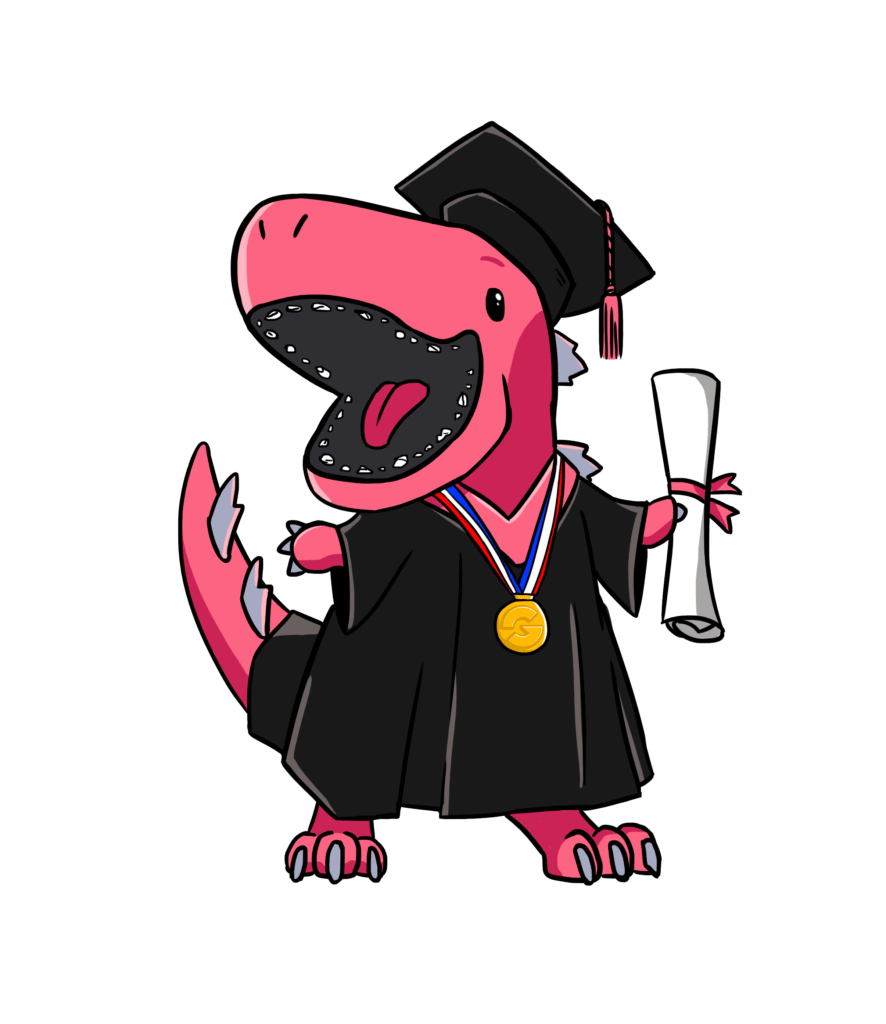 Educational Resources
Educational Resources
Social Media Marketing with Michael Stelzner (podcast). A weekly show with experts interviews from the industry’s leading marketing pros.
Marketing School (podcast). A daily podcast with 10 minutes of actionable marketing advice to take your business to the next level.
Econsultancy (blog). For the latest global marketing and digital insights from experts and analysts, including a comprehensive section on best practices.
LYFE Marketing (blog). Timely and relevant content on marketing tips and hacks, with a full archive to browse.
Occam’s Razor (blog). Avinash Kaushik publishes a weekly blog in which he shares solutions to real-world challenges in digital marketing, and highlights future-facing opportunities.
Marketing Land (website). A daily publication that covers all aspects of the digital marketing industry, including breaking stories, industry trends, and product changes on popular platforms used by digital marketers.
Lapa (resources and web inspiration). Find a wealth of information and resources, including website inspiration and free books for designers.
GrooveDigital Academy (website). Training center for all Groove apps as well as the expert series, GrooveDigital Presents.
Udemy (website). A global marketplace for teaching and learning. It allows individuals and organizations to prepare for the future of work and upskill their professional development through up-to-date courses.
***
And we’d be remiss if we didn’t mention that Groove truly has everything you need, and a whole lot more, to take your digital marketing game to the next level. Sign up for your free Groove account today and take advantage of the suite of apps available (in Beta), including GroovePagesⓇ, to build your next high-converting funnel.
Doesn’t matter whether you’re in ecommerce, affiliate marketing, or even a brick-and-mortar store, these tools are designed to help you best promote your business online and execute your digital marketing strategy. If you haven’t already, now is definitely the time to select some of these tools and resources and create your own systems and processes for creating assets for your digital marketing activities.

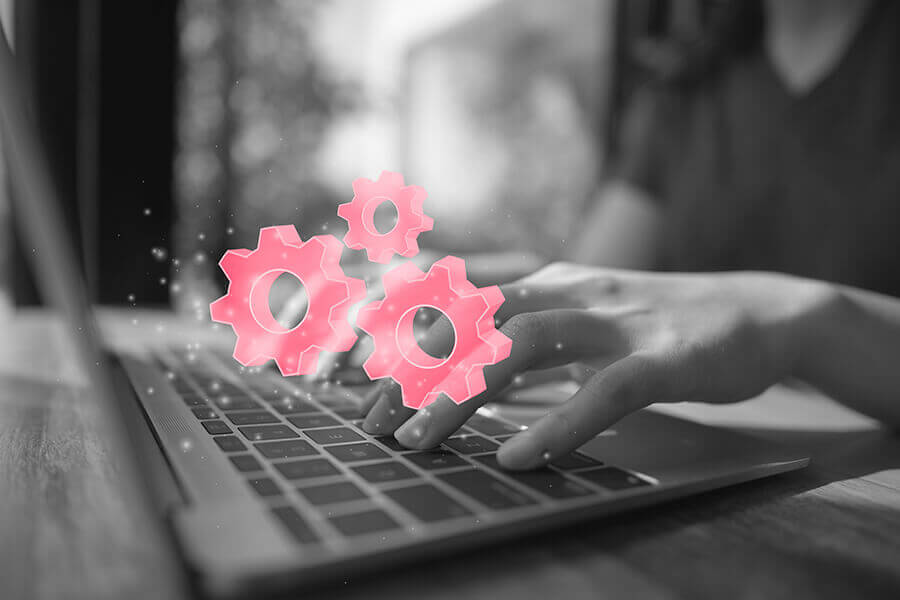
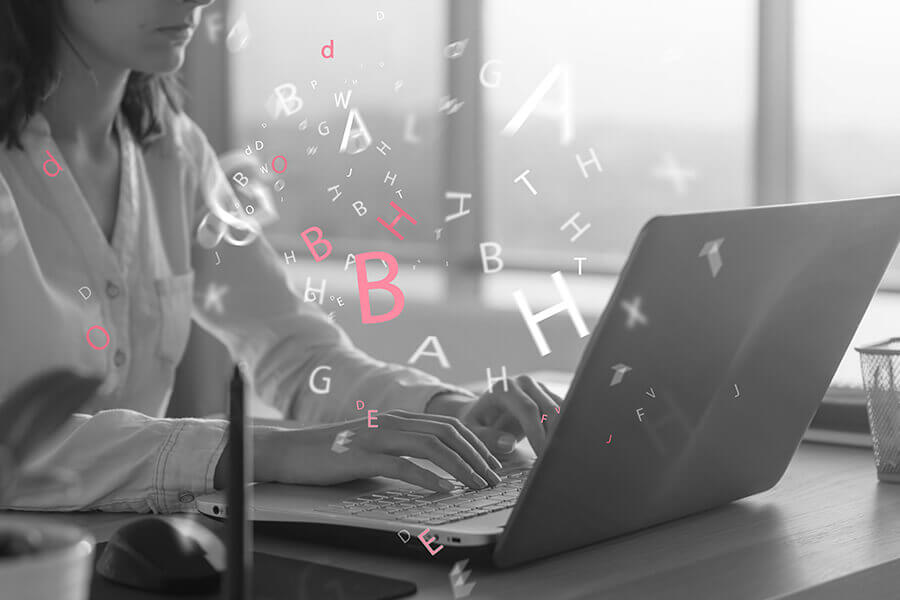
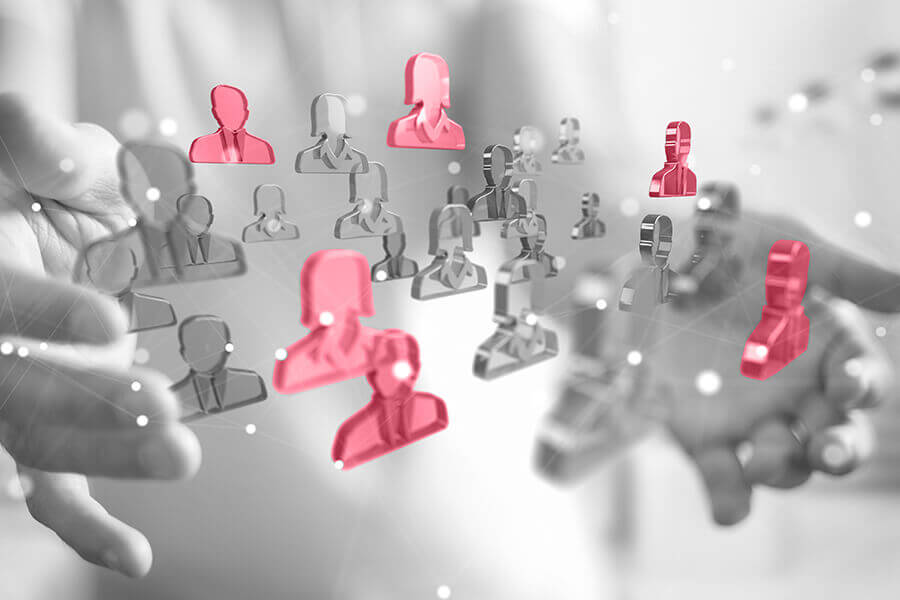





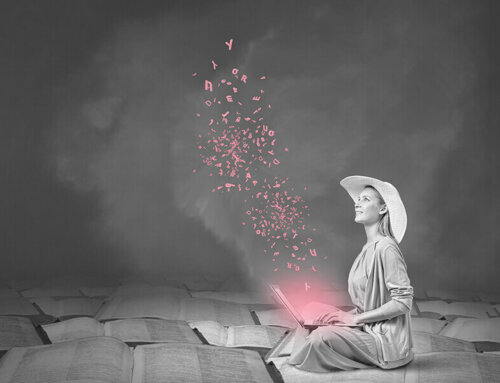
Text is excellent. I hadn’t read anything both significant and objective in a long time. This is a fantastic script for newcomers. I’ll recommend it to my friends who are stumped as to where to go.