Preview Image for a GroovePages® Site
One of the most important functions of a website is the OG image OG stands for Open Graph, it works as a preview image for your website usually shown when shared on social media or chat messages.
GroovePages allows you to set the OG image for the whole website or on an individual page level. But first, you need to create an image, one good website to use is canva.
Once you’ve got your image enter your GroovePages builder.
To add an OG image to your entire website
- Click the upper right corner
- Then Site Settings and OG image will be at the bottom.
For individual pages, you’ll want to click on the left menu, find the page you want to edit, click on the three dots, and select Settings.
Here again, scroll to the bottom and you’ll find the OG image options. You can choose the image from your computer, upload it and save the settings.




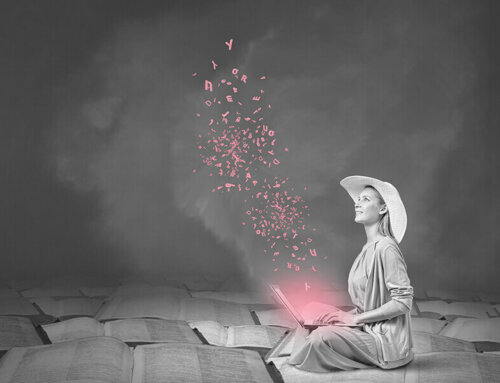
Hi guys – this is howing the old way of changing the site settings – now the setting icon is on the left hand dash bar!!!!!
Thakns Colin! This UI is a new release, and are working on updating and replacing all videos and articles. Appreciate your eagle eye, and love that you know how to do this!