Welcome to the GrooveFunnels™ featured updates for this week. You can find the list of releases from our Development and Design teams below.
Please note that this may include an overview of new launches, bug fixes and feature improvements. For more detailed information, kindly refer back to our community and support channels, where additional training on these topics may be provided or requested.
NEW FEATURES
Page Importer
A long-awaited feature, the page importer allows you to take any URL on the web and import it into GroovePages.
For websites that can be verified to be owned by you, it can import the pages as-is.
However, websites that are not owned by you, or ones where you cannot verify ownership, will be able to import the layout and design.
Any text, images, video or other content would not be imported for copyright reasons.
Positioning Section In Style Editor
Within the style editor, you now have a new section that allows you to set the positioning of your elements.
Z-Index Option To Layout Section Of Style Editor
Previously, the only layout options for the elements were set with X and Y indexes.
A new option has now been added to the layout section of the style editor to edit the Z index, as well.
This will help to provide more flexibility for the element layouts and positioning.
Wistia Integration
You can now integrate your Wistia account into GrooveFunnels.
Set this up alongside the other options within your Integrations.
On-Canvas Spacing Controls
You now have more spacing control options on the main canvas.
BUG FIXES
Can’t Link Image To Popup
A previous bug disabled the ability to link images to a popup. This has now been fixed.
Can’t Link To Block
It is now possible to link to blocks again.
Issues With The NavBar When Switching From Mobile To Desktop View
Members had reported inconsistency of the navigational bar when a website is switched between mobile and desktop views.
This is now fixed, and the element should now be displayed properly.
Publish Menu Broken For Some Sites
The bug with the publish menu has been fixed, and this feature is now active for all sites.
Icon Button Not Working After Translation Update
New bugs can occur whenever big pushes happen.
After a translation update, icon buttons were reported not working.
This has since been fixed, and the icon buttons are now functional again.
Popups Sometimes Crashing Site
Popups should no longer cause website crashes.
Issues With Global Styling
Bug fixes have been pushed for issues associated with Global Styling features.
IMPROVEMENTS
More Fields Accepted By ActiveCampaign Integration
As time goes on, we can expect improvements for existing features, including integrations.
Specific to ActiveCampaign, more fields are now accepted for this autoresponder system, so you can do more with your forms.
New Templates
Good news! We have also added new templates this week, with some of them accessible even for free members.
Here is a preview of the templates:

P.S. At Groove Digital™, we are committed to your success. Our Development and Design teams are hard at work to add more features and tools to help you excel. We will also continue to provide you with new features and apps updates right here on our blog. If you have any feature requests, please feel free to submit them at our Feature Request Portal.

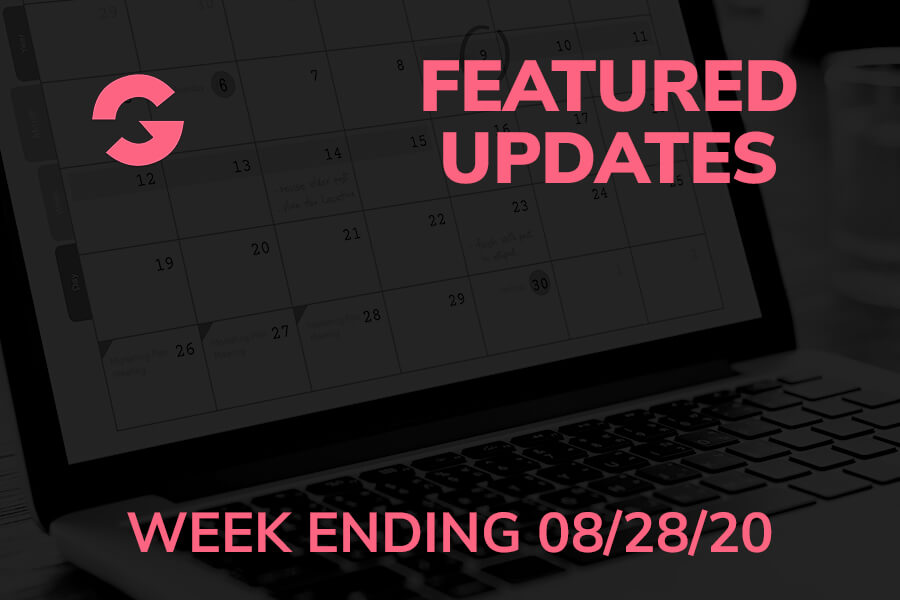


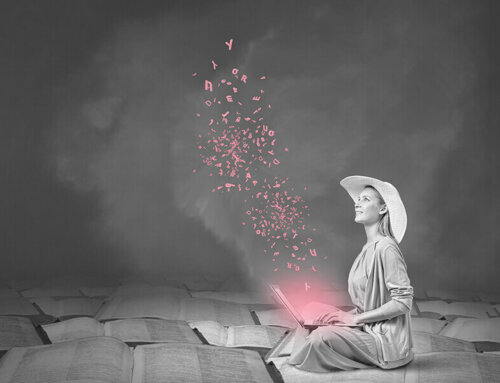
Leave A Comment