If you’re serious about getting your name on the top of the JV Affiliate Leaderboard and winning one of the $150,000 worth of prizes on offer, you first need to get serious about streamlining and optimizing your processes. Or else you’ll be under a pile of never-ending tasks, every second of the day. Your choice.
As “they” say… Time is money. Cliché, yes, very much so, but undeniably true for affiliate marketers.
When you’re spending valuable time navigating poorly-structured systems, and doing mundane tasks that are keeping you from revenue-generating tasks, you are bound to miss your mark.
We don’t want that for you. We don’t want to see you blindly fighting an unnecessary fight. No. We want you to become a super affiliate.
And the way to becoming said super affiliate is by concentrating your efforts on boosting your ROI and marketing insights. So, we’ve compiled a list of the top ten tools that will help you in the day-to-day running of your affiliate marketing business.
Grammarly – spell checker
Good writing is the key ingredient to the success of your published content and landing pages. It’s a daunting task to perfect your copywriting skills, but if you are regularly publishing online, then you have to get Grammarly.
While nothing can, or should, replace your high school English teacher, Grammarly is pretty much the next best thing for helping you construct your ideas.
It’s the little superpower behind a lot of quick-to-publish content creators, giving people the confidence to publish online without having to ask three friends to read it over (we’d still recommend getting at least one well-read adult to read it over, though).
Grammarly will point out your spelling errors, but it will also identify grammatical errors – which is invaluable for polishing your copy. You can download the desktop app, but there’s also a browser extension that will allow you to get corrections while you write on social media and other sites.
There is a free version available but, of course, the paid version offers a more extensive range of review features. If you’re not a seasoned writer, we’d suggest the upgrade on this one!
PLR.me – content
Speaking of quality written content, if you’re doing business online you’re going to want to get traffic to your site. But you’ll soon find it’s pretty tough to stand out, even when using SEO methodologies and hitting all the right keyboards. At the end of the day, content is queen.
So, how do you reel in all those potential prospects who are searching for information? Well, in a nutshell, publish better content.
Yes, it’s true, large organizations have the advantage of full-time writers on staff who can research and create content, but if hiring talent is not within your budget, there’s an affordable solution for you. It’s a sneaky little cheat called “PLR”, or Private Label Rights.
PLR allows you to brand content as if it were your own. Yes, you’re right, that does sound like something that would get you in a world of trouble. But, alas, that’s precisely what PLR is for. See something you like? Buy it, brand it, and it’s as good as if you made it.
If you don’t want to start from scratch, PLR.me is a great place to find content for courses, presentations, reports, ebooks, products, and coaching programs.
You can create a free account, which gives you access to 2 download credits per month (the credits work in a similar fashion to credits on Adobe Stock or Audible). There’s also a pay-as-you-go option, at $2.20 per download credit, as well as more comprehensive plans.
CoSchedule – headline analyzer
When it comes to headlines, you need to punch above your weight. A powerful headline will stand out and grab the reader’s attention, in between all the online clickbait.
This headline tool quickly analyzes your headline and breaks it down into various criteria, producing a score for each. When you’re spitballing headlines, use this tool to test them all and find the one that is most likely to drive traffic to your site.
It’s completely free to use and comes with a free browser extension too.
Dupli Checker – plagiarism checker
How many ideas are truly original? Well… it needs to be original enough to pass a plagiarism checker.
If you’re working with a content team, it’s a smart idea to first run the content through something like Dupli Checker – a tool that allows you to pop in your text and run it through their plagiarism checker.
It works by scanning and comparing the inputted text against web pages on the internet, so it’s pretty comprehensive.
We’re all about the Groovy trust and love over here, but even an unintentional case of plagiarism could land you in an unwanted legal battle.
The software is free to use, but you have to sign up for an account if you want to use it more than once a day.
Hootsuite – social media management
Socials, socials, socials. Everyone is telling you to get on socials.
But managing and tracking multiple social media accounts from their respective platforms can be painfully time consuming. That’s precisely why Hootsuite is such a widely popular content management software – it just saves so much time.
You can connect with over 20+ social networks, including Facebook, Instagram, YouTube, LinkedIn, Twitter, and Pinterest, and you can also integrate hundreds of apps to help you get things done.
Hootsuite offers a limited free plan as well as a 30-Day Free Trial, leading to various plans.
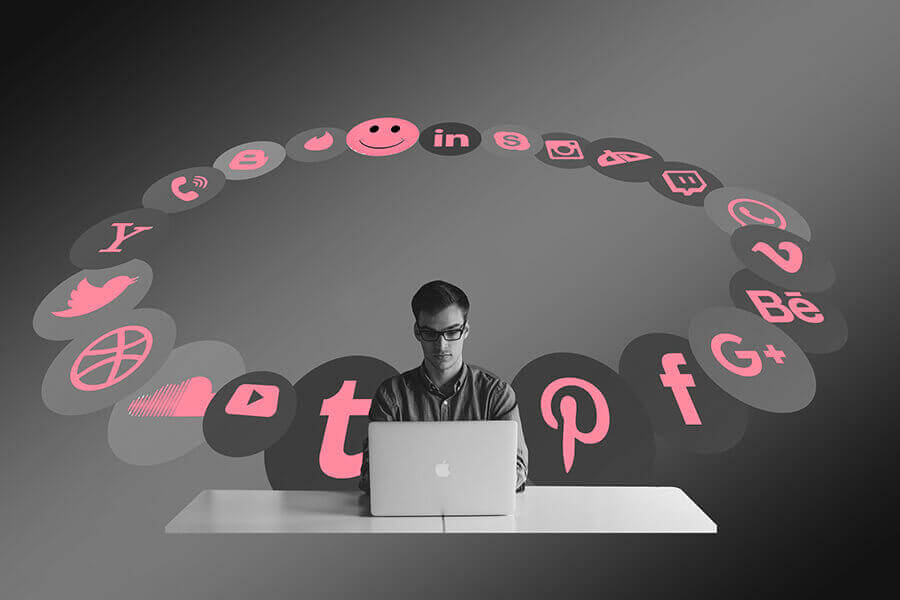
Canva – template designs
Hiring a professional designer is great, but it can (and usually does) bring your publishing schedule to a halt when you’re waiting on a graphic.
Canva is a graphic design platform that’s user-friendly enough for those who aren’t Photoshop wizards. It’s hard to believe, if you know you’re not one for design, but you can effortlessly create a logo, create posts for social media, design a flyer, and so much more.
There are hundreds of professional-quality designs to choose from and their site is easy to navigate with categorized templates for any occasion.
The free version gives you access to 8,000+ templates and hundreds of thousands of free stock images. The paid Pro version gives you access to over 420,000+ templates and over 75 million free images, with multiple other perks. While the free version is a generous offer, we suggest upgrading to the affordable Pro version for you and your team.
Creative Market – graphic assets
A big step up from using Canva for your creative projects is purchasing ready-to-use design assets, made by professional creators. This is so much more than just templates for websites or social media (which you can get too); You can buy designs for your lead magnets for your list building or even get product mockups done.
We all love transparency and clarity – especially when it comes to the legal stuff. And Creative Market does it well. Their website provides a thorough explanation of the three licensing options, which just gives you that extra peace of mind when using their design assets.
You can browse through the product range, without signing up, for individual pricing, or you can hire a designer.
VisualHunt – stock images
When searching for royalty-free stock images for your content, the search can be fruitless. VisualHunt is a searchable database of free images (creative commons) that does a lot of the heavy lifting for you.
You can browse through search return results from multiple sources, all in one place. It’s best practice to always check the license before using any image and ensure you’re compiling with copyright laws – or so our lawyers say.
For more options when searching for free high-quality professional images, we also highly recommend browsing through Unsplash, Pixabay, and Pexels for a great collection of free stock images.
Bitly – URL shortener
Looking for a way to share links without sending an embarrassingly long link?
Or perhaps you’d like to create a new link to mask a permalink. You can turn your links into powerful marketing assets and make them recognizable across your channels. According to Bitly, businesses that do this get up to 34% more clicks.
A major benefit of this link management system is the ability to optimize your link performance by tracking real-time analytics. Once you see what your audience loves, you can share more of it.
Bitly is also on top of ensuring that their links are secure and reliable, so all your links are encrypted with HTTPS – which just means your content is safe.
There is a free plan that allows you to create up to 1,000 links per month, but it excludes a custom domain. The upgraded Basic plan is under $30 a month and allows you to export your data and add a custom domain.
TinyPNG – image compression
Everyone knows the frustration of waiting for a site to load. But did you know that your bounce rates will increase for any extra seconds on your site’s load time?
You need your site running at optimal speed, and a quick way to ensure this is by compressing all PNG and JPEG images to reduce the file size.
This can be done without sacrificing the quality of your images, by using a good compression tool. The effect won’t be visually noticeable but it will make a huge difference to your site’s load time. Take a look at the before and after on their website and see if you can spot the difference between the pandas.
The website is free to use, with the option to upgrade to Pro for $25 per year.
Fancy Hands – virtual assistants
The not-so-secret secret of digital entrepreneurs.
Virtual assistants are a great option if you’re looking to delegate tasks but you don’t want to hire an assistant. “Simply tell us what you need done and we’ll do it for you,” the impressive promise that’s written on their website.
Outsourcing has it’s pros and cons, so naturally you should do your own due diligence on this one. But if you have small, recurring tasks that are robbing you of even just one hour a day, that’s most likely worth handing off to somebody else.
You can easily submit requests to Fancy Hands by phone, text, web, email, or through the app. Their lowest plan starts at under $20 a month.
Onlinejob.ph – freelance marketplace
There’s a constant influx of businesses (including names like Unilever and Google) who are recruiting workers in the Philippines, which makes sense given the advanced education and English proficiency combined with availability of workforce.
The Business Process Outsourcing sector, known as “BPO”, is one of the fastest growing industries in the Philippines. As one of the biggest contributors to the nation’s development and growth over the past 2 decades, many view the BPO as mutually beneficial for all.
There are over 1,000,000+ profiles of virtual workers on the site, making this a highly attractive option to all organizations around the world.
But we would be remiss to talk about outsourcing and not to mention two of the biggest freelance services marketplaces, Fiverr and Upwork. While many are familiar with them and use the two interchangeably in conversation, there are differences in what you can expect from each.
As an example, freelancers are able to bid on projects on Upwork. This means that you post a job (for free) and then you get qualified proposals within 24 hours. And unlike Fiverr, Upwork pre-screens freelancers so that you get verified talent.
The upside to anyone offering a service on Fiverr, is that anyone can offer a service on Fiverr. You are able to find an extensive range of services at varying price points, depending on your needs. There are many skilled professionals to choose from on Fiverr, and there is incredibly detailed information on services provided by a particular freelancer when you click on their profile.
As we mentioned before, “due diligence” really is a priority when outsourcing. Just do all the common sense things, like avoiding freelancers who have a poor rating, a low number of previous jobs, or sketchy reviews. If it looks like you’re probably going to be better off doing it yourself, then you’re correct.
Trello – task manager
Workflow is the name of the game. And in this game, it’s safe to say that even large organizations have signed up for costly work management software, only to abandon it for Trello.
That’s probably because there’s something about the ease of collaboration, organization, and prioritization of lists and cards across the Trello boards. It’s just… nifty. No description will do it justice, you’ve just got to use it.
Power your team for free with the unlimited lists and 10 team boards, or upgrade for unlimited boards and access to templates and automations.
***
Well there you have it, ladies and gentleman. With some new tools to add to your digital marketing toolbox, you should be well on your way to your self-declared super affiliate status. Fame, admiration, recognition, respect… all these things await you at the top of that leaderboard. Oh, and money. Lots of money. Plus the $150,000 in prizes, of course. But mainly that leaderboard thing.




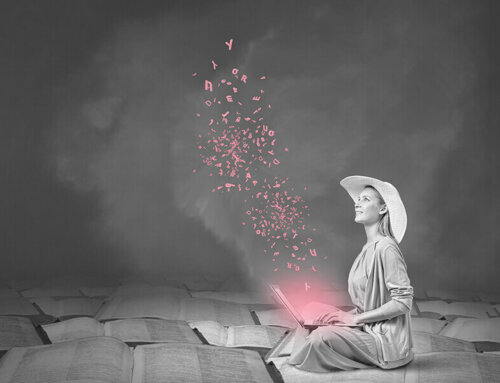
Leave A Comment