What Are Tracking Links Used For?
Tracking links and URLs are commonly used in marketing to provide insights and determine the effectiveness of campaigns.
Without a tracking link (also called link tracking), it’s near-impossible to pinpoint who clicked, when they clicked, and from where. It’s essential for measuring the performance of marketing activities and the source of traffic on your website.
It’s best practice for digital marketers to always use URL tracking links when directing traffic on the internet.
Link tracking, or tracking, provides valuable data and analytics about a website or webpage. It shows the relationship between marketing activities and results. Tracking your activities enables you to see how effective different types of marketing are for your business.
A tracking link creates a unique URL that is only used with one marketing activity. By including a unique link on an activity, you can see the traffic that is coming from that one source. In order to know what to spend your money on, you need to first know what works. Tracking allows you to see the direct impact between a marketing activity and the growth of your business. It saves you the time of having to sift through data and analytics to see how many people are coming to a page from a particular source – if you can figure out how to do that.
For example, if you’re running a campaign on Facebook Ads Manager, how can you tell which traffic is coming from the ad? Website analytics give some insights, but a tracking code on the Facebook ad will accurately tell you exactly how much traffic the ad has generated to your website.
- Track online advertisements.
- Determine the click through rate (CTR) of email promotions.
- Share blog posts on social media.
- Provide publishers with a tracking link for any featured interviews or articles.
So, if you’ve ever wondered why your traffic suddenly increased, where your latest customers have come from, or what is the overall success of a marketing promotion, tracking links are the solution.
What Do Tracking Links Look Like?
Tracking links look like normal links with numbers and letters at the end of the link.
www.groove.cm/blog is a normal link.
www.groove.cm/blog/xyz123 is a link with a tracking code.
Alternatively, tracking links might be shorter versions of regular links (using a URL shortener) with numbers and letters at the end.
Information From Tracking Links
Tracking links can record:
- When a click was made.
- The IP address (which can be traced to reveal where a click was made), and whether or not that user has clicked before.
- The type of device owned by the user.
- Where the user was subsequently redirected.
Additionally, tracking links can:
- Set a browser cookie, allowing conversion tracking pixels to work.
- Add a user to a retargeting or remarketing list.
- Show targeted ads to those users.
How to Make a Tracking Link
- GrooveSell™
Dashboard > Apps > GrooveSell™
Tools > Tracking Links
Fill out the parameters to make it easier to track activities under one link. (Tip: The suggested parameters are + . Then you’ll know at a glance which strategy is converting best.)
- Google Campaign Builder
The Google URL builder is now part of Google Analytics. It is a powerful tool, but the “Source” is the most important parameter to understand. It indicates, as the name suggests, the source of the traffic. It allows you to add a tag to the URL, such as UTM parameters, which gives you more details about the visitor than you would usually have.
What is a UTM Code?
UTM (Urchin Tracking Module) parameters are a powerful way to link your offline and online marketing campaigns onto Google Analytics. By adding the code to the end of the URL, you are telling Google Analytics things like Campaign Source, Campaign Medium, Campaign Name, Campaign Term, and Campaign Content.
What Does UTM Code Look Like?
For instance, in the example of an email, the source would be labeled “email.” If you were running a campaign on Facebook your parameter would be utm_source=facebook
This is what a link without a UTM code looks like:
https://www.groovegear.com/coffee-mug
If you want to create a Facebook ad campaign, then you can add UTM parameters (in bold).
https://www.groovegear.com/coffee-mug?utm_source=facebook&utm_campaign=trackingguide&utm_medium=ppc
How to Use Google URL Builder to Add UTM Tracking Codes
To add UTM tracking codes to your URLs, you can go to the Google Campaign URL Builder and follow these step-by-step instructions:
- Step 1: Enter the link you want to track. In the first field, enter your website URL.
- Step 2: Add the parameters that you want to track.
Google UTM Parameters:
Campaign Source: Required.
(Required). Use utm_source to identify the source of the traffic.
utm_source
Example: Facebook, Instagram
Campaign Medium: Use utm_medium to identify the medium of the visit.
utm_medium Example: PPC, email
Campaign Name: Ties to a particular campaign or promotion.
utm_campaign. Example: utm_campaign=trackingguide
Campaign Term: Generally used for paid search to identify the keywords for a visit.
utm_term Example: google+analytics+guide+utm
Campaign Content: Used to differentiate ads that come from the same campaign.
utm_content Examples: displayad or textad
- Step 3: Copy the link and add to your campaign.
How to Track Campaigns on Google Analytics
After setting up Google Analytics on your website and generating your URL with the tracking code, you can start tracking the results on Google Analytics.
Go to Acquisition > Campaigns
This is where you’ll find data from all of your custom URL campaigns, including number of visits, time spent per session, and various other behavioral metrics.
If you have conversion metrics set up, you can also see the conversation rate, number of transactions, and transaction values (revenue).
With Google URL Builder, you can adjust UTM codes at any time.
MID IMAGE:
https://pixabay.com/photos/chain-links-chain-link-connection-1387750/
Understanding the Components of Tracking URLs
A URL tracking link looks like this:
https://www.groovegear.com/coffee-mug?utm_source=email&utm_campaign=trackingguide&utm_medium=ppc
PAGE URL:
https://www.groovegear.com/coffee-mug?utm_source=email&utm_campaign=trackingguide&utm_content=image
This is the page address.
If you delete everything after the red text and search that in your browser, the webpage will load the same as it would (without a tracking link).
TRACKING PARAMETER STRINGS:
https://www.groovegear.com/coffee-mug?utm_source=email&utm_campaign=trackingguide&utm_content=image
This is the tracking code attached to the Page URL.
It’s what specifies the campaign, term, medium, content, or source. These are UTM parameters that help marketers analyze and track their campaigns.
Campaign:
https://www.groovegear.com/coffee-mug?utm_source=email&utm_campaign=trackingguide&utm_content=image
A campaign could be a single email broadcast, or a series of social media posts. Regardless of the marketing activity, you can use this parameter in your URL to attribute traffic to a campaign.
Content:
https://www.groovegear.com/coffee-mug?utm_source=email&utm_campaign=trackingguide&utm_content=image
The content parameter is intended to be used for attributing traffic to a specific offer, which might be one of many content assets within a campaign. It can be used in various ways.
Source:
https://www.groovegear.com/coffee-mug?utm_source=email&utm_campaign=trackingguide&utm_content=image
Source is a self-explanatory parameter, as it indicates the source of traffic. In the example URL above, the source is email. If it were a campaign on Facebook, the parameter would be utm_source=facebook.
Why Do Marketers Track Links?
URL tracking allows marketing professionals to manage their online campaigns and make future decisions on marketing activities based on accurate data. It lets marketers distinguish which activities have provided the most value, so you can allocate your time and budget accordingly.
Tracking your overall page views might feel great, but tracking the data from your links will reveal much more. Analytics provides digital marketers the affordances that traditional marketers didn’t quite have access to.
By only looking at Google Analytics, you can see the overall view of your on-site analytics and performance, but you need a tracking tool to dial down into the details and find out more about traffic sources. The more tools that you use to gather and compile data, the more value you could potentially get.
Ideally, digital marketers should use Google Analytics together with a link tracking tool and view them side by side.
Every time someone clicks on a tracking link, they will be redirected to the destination page that you selected – usually a landing page or website. While the redirect happens (which takes place in milliseconds), data is collected and recorded before visitors arrive on your webpage.
And because URL tracking data is based on link redirects, the number of clicks recorded is 100% accurate. Other analytics tools that monitor your traffic through cookies or JavaScript on your website will report lower figures because some visits won’t be tracked when a visitor’s computer either doesn’t accept JavaScript or blocks cookies. So, for more precise metrics, marketers use URL tracking.
Another way of optimizing your conversion rate is by using URL tracking to offer visitors personalized user experiences. For example, when creating a tracking link, you can use advanced redirect options and redirect a visitor based on their IP location. Visitors from Australia, for instance, can be redirected to your Australian website.
Due to the high accuracy of link tracking, marketers are also able to present their clients with more accurate figures on the number of visitors to their site, and use it as part of a multi-channel performance analysis.
Marketing professionals who specialize in any area can benefit from the surplus information offered by link tracking, in a number of ways.
It’s equally popular with ads teams, as they have to track countless inbound marketing campaigns at the same time. By monitoring the response rate of each campaign, they can quickly and easily produce reports to update clients.
Links can also be used by marketing teams for A/B testing ads.
A popular way for ecommerce companies to drive traffic to their site is through affiliate marketing. For merchants, it’s essential to have access to real-time statistics and see which affiliates are driving the highest number of visitors and conversions to your site. This is done by providing affiliates with their own unique URL tracking link.
More broadly, affiliate links (i.e. link tracking) can also be used to see which influencers, bloggers, or YouTubers are driving people to your site with their content marketing efforts.
It takes a bit of time to set up, but URL tracking is a transformative business tool that saves marketers from playing guessing games, and it helps them evaluate what’s worth investing in for growth. When it comes to directing traffic on the internet, it’s definitely the most reliable way to track the highest converting traffic sources.
How to Create a Free Lifetime GrooveSell™ account
Go to www.groove.cm and join the world’s fastest growing CRM for digital and ecommerce marketers. Get started for free – no credit card required!



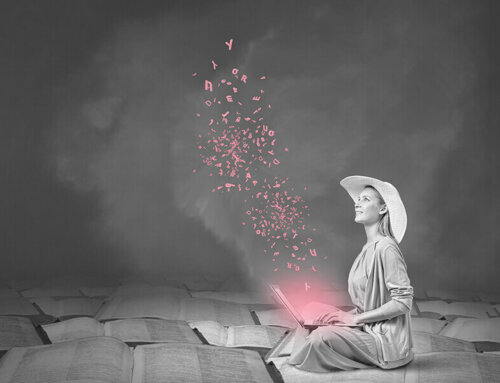
Thanks 👍
Thanks for taking the time to write these blogs to help the community
Hi Tyra, You are welcome! Thank you so much for reaching out.
Thanks
Can I do something similar to track an optin page please?
Hi Joy, thank you for reaching out! You can track optin pages. Provided is a training session from our Youtube Channel – Groove.cm – https://www.youtube.com/watch?v=r-9JIcalkSg&t=123s
This is guaranteed to assist you!
“What Are Tracking Links Used For?”
:) .