[0.0.9] – April 2nd 2021
Here is a video about the changes – https://www.loom.com/share/d67efdef7bb94456b79d404ff1887112
###Added
- Blog cloning functionality
- A clickable permalink below the post slug
### Improved
- Post scheduling – now it allows back post date
- Pre-populate Social Share/OG information in the post settings
### Fixed
- Not able to save or publish a post without a title
[0.0.8] – March 4th 2021
Here is a video about the changes – https://www.loom.com/share/2b9037b3e74e4762b72ab7abf9cf28a3
###Added
- GrooveBlog limits (Free users 1 blog, Platinum users – unlimited blogs)
- Options to change the background colors of the Header, Footer and Body
- New scheduled post status and publishing flow
- Embed elements in the post editing options
- Added native GrooveVideo option in the video element
- Exiting the post editing screen without saving confirmation popup
- Categories with Drop-down menu for subcategories
### Improved
- Editing the navigation needs be done directly below the category
### Fixed
- The OG information is not showing properly in social media
- The Meta information not showing properly in the code
- Date shows as Undefined for some users
- Uploading a new image to the image library brings the user back to the post screen
[0.0.7] – February 5th 2021
###Added
- Favicon upload functionality on the setting page.
### Improved
- The button text from “Customize” to “Customize Theme” on the theme listing page
- Uploaded a favicon on the published HTML’s
### Fixed
- A bug that metadata & open graph is not clickable on the edit post page.
- Slug issue on the category setup allows spaces to be typed in which causes the categories to redirect to a 404 page
- A bug that hides the “More Post” functionality on the published homepage
[0.0.6] – February 4rd 2021
###Added
- Post cloning functionality
[0.0.5] – February 3rd 2021
### Improved
- Added subdomain field with its availability validation on the create blog modal.
### Fixed
- Showing all posts on the admin homepage – now we are only showing LIVE posts
- When different theme is selected it’s not reflecting on the published blog
[0.0.4] – February 2nd 2021
###Added
- Success messages on the click of the save button on the customize theme page.
- Added the exit button on the edit post page.
### Improved
- Default date and time changed to match the rest of the Groove platform selectors
- Removed the custom domain option from the UI until the custom domains are available for connection
- Changed the button name form update to save
### Fixed
- Bug that selects and changes the theme even if the user clicks outside the select modal
- The bug that required message showing by default on the subdomain.
- A bug that the theme is reflecting on the published blog when the user changes the theme and change the layout settings.
- A bug that the latest live blog post is not coming on the slider of the home page, categories page. Now it will reflect on the published blog in 15 to 20 seconds.
[0.0.3] – February 1st 2021
### Fixed
- Title not showing on the edit post page
- Post slug not showing up correctly on the edit post page
- Blog posts are not showing up when a category is selected
[0.0.2] – January 30th 2021
### Added
- A success message to show in the lower right corner when the post is published
### Improved
- The post listing order is sorting by “First published” and it needs to be “Newest post first”
### Fixed
- “Subdomain already exists” message when a subdomain is used by a blog
- A theme change causes the published site to show blank
- The blog logo is added but doesn’t show as selected in the Blog Settings options
- The navigation links point to a groove test server by default when a blog is created
- “Vine” shows as an embeddable option when the Video element is added to a blog
[0.0.1] – January 29th 2021
### Added
- Deployment of GrooveBlog – short review video – https://www.loom.com/share/3872d1f48fff49ee878703e59f2b0ff0

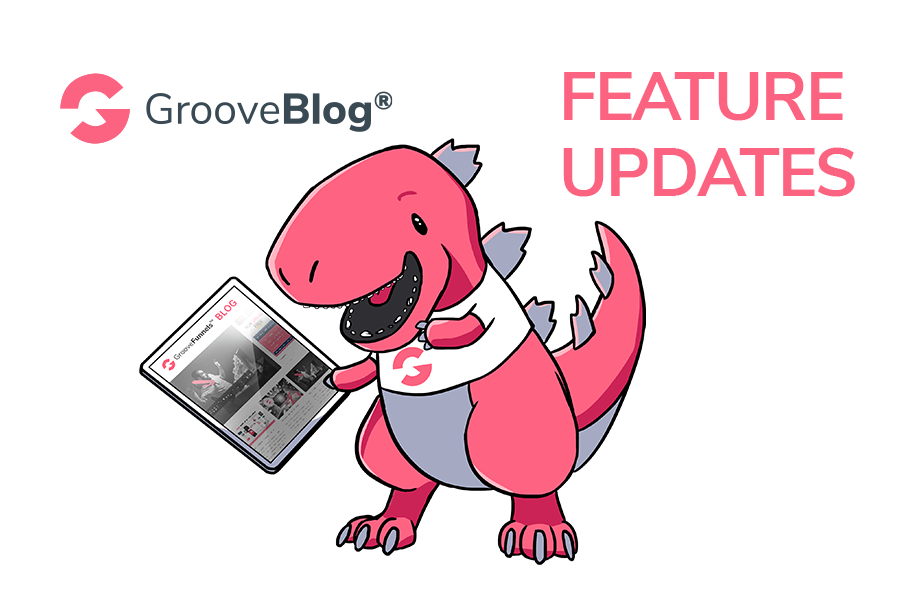



Leave A Comment