Big Deployments and Features Updates Across GrooveFunnels™ Apps, and News for GrooveKart™
We’ve reached the final month of 2020, but it’s not time to close up shop for the year just yet! Groove’s development and design teams have been hard at work to bring you some major deployments and improvements across the GrooveFunnels™ suite.
We’re excited to share this with you, so don’t forget to do the “empty cache and hard reload” to be able to see everything we’re talking about here.
Hopefully you’ve been enjoying the new, super sleek dashboard that helps you easily navigate the GrooveFunnels™ apps. As we’re constantly improving, we’ve already added self-billing under the hamburger menu on the right. This means you can effortlessly download your invoices, edit your invoices, and update your payment info. Anything to make admin easier, right?
Let’s get into this week’s features updates in GroovePages™, GrooveSell™, GrooveAffiliate™, GrooveMail™, GrooveMember™ and GrooveKart™.
GroovePages™
There’s a big difference in the page builder, as it now defaults to just one responsive selector – for those who are not yet familiar with the drag handles. Now you’ll find a tooltip that shows you exactly how to use the responsive selectors, which is something that we recommend you take full advantage of and learn how to do!
There were some style properties that were not displaying properly in the style editor, and that’s been fixed along with issues that users experienced when cloning countdowns.
You’ll also see some exciting UI improvements for adding pages and funnels inside the builder, as it’s now a full screen view instead of a sidebar.
- Added: 50 new Google Fonts
- Improved: Default to single breakpoint selected in page builder
- Improved: More size options in style editor
- Improved: New UI for adding pages and funnels inside builder
- Improved: Lazy loading for block thumbnails
- Improved: Expert mode toggle is removed
- Improved: Icon for the grid builder is updated
- Fixed: Issues with cloning countdowns
- Fixed: Some style properties not read correctly by style editor
GrooveSell™ & GrooveAffiliate™
We’re all about helping you best manage your products, so there’s been a lot of fixes, improvements and deployments to help you do precisely that.
One of those cool deployments is naming commission overrides. In turn, you can also set up automations in GrooveMail™ to automatically assign one of your customized commission tiers.
There’s also some legal compliance ability added, and fulfillment of products directly to membership.
We always recommend using GroovePay™ as your payment merchant, and now it is seamlessly integrated for your convenience.
- Added: Quantities for orders and order bumps
- Added: Commission overrides can be named and can be used in GrooveMail™ automation so that we can automatically assign someone to a particular commission tier
- Added: GrooveMember™ in fulfillment from GrooveSell™
- Added: GroovePay™ integration
- Added: ROSCA compliance – we now have legal text ability on a price point level
- Improved: Partner contracts distribution stats for partners
- Improved: Affiliate payment history
- Improved: Affiliate assist reporting in GrooveAffiliate™
GrooveMail™
Like we mentioned above, it all ties in together. Or that’s what we’re aiming for. So there’s been a lot of fixes and improvements to automations and more.
Essentially, this means that the basis of your marketing efforts can become a more streamlined process. If you haven’t been taking advantage of automations, get on it!
- Added: Add as an affiliate automation
- Added: Add to membership automation
- Improved: Sender settings validation fix on make reply_mail field mandatory
- Fixed: Unsubscribe automation
- Fixed: GrooveSell™ Refund Automation
- Fixed: Hyperlink button in sequence email editor disappears
- Fixed: GrooveMail™ sequences had an issue in the UI where the users were able to select the step of the sequence, but that was not being triggered correctly
- Fixed: Added specificity for GrooveMail™ forms stylesheet so that it won’t impact it when we use the form in GroovePages™
GrooveMember™
- Yup, our devs actually do receive your logged reports. Big or small – know that if you report it, we can catch it and fix it in due time.
- Fixed: Membership name is broken when an access level is deleted
- Fixed: Issue with cloning of posts
GrooveSell™ sales system
While there’s nothing wrong with product payments in USD, what’s the harm in adding a couple of more currencies to the mix? The more the merrier, we say! Well, as long as they are accepted by the payment gateways that we authorize with, that is.
At the moment, your existing product funnels will all be setup in USD. These cannot be changed. If you would like to use a different currency, you must create a new product funnel.
So, yes, for each product funnel, you can only select one currency. This is to ensure seamless and easy reporting on the backend, for sales and commissions, and it will also just make your life easier. Trust us.
You’re welcome to head over to feedback.groovefunnels.com to request your currency if currently not available, but at the moment you can select from:
- USD ($)
- GBP (£)
- CAD ($)
- AUD ($)
- NZD ($)
- EUR (€)
- SEK (kr)
- SGD ($)
- BRL (R$)
- MXN ($)
- PHP (₱)
GrooveKart™
The big, exciting news of the week is the deployment of GrooveKart™ Templates and Blocks! This is a game changer for Groovesters who want to build out a store without starting from scratch. The best part? It’s available to EVERYONE – paid and free members of GrooveFunnels™.
Now it’s as simple as heading over to your GrooveKart™ account, selecting the template, inserting your content in the placeholders, and then you are ready to use the power of GrooveFunnels™ to start selling. To activate these new templates, click on pages navigation where you’ll find templates available for both homepage and product pages. Keep an eye out for upsell pages coming soon! For now, you can click on the 3 dots and use templates for either homepage or product pages.
Because the convenience of a template in itself wasn’t enough, you can hover over each one and the template scrolls down to give you a better view of what your store would look like. Remember, although there are some suggested niches to help guide you in building your store relevant to your product or service, the important thing is that you select a template based on the layout – not the content, as that is just a temporary placeholder.
Before you run off and start creating your store, please take note that importing a template will automatically override any pre-existing pages that you may have worked on before. You wouldn’t want to waste time losing work by importing a template, so save yourself the frustration and only modify pre-existing pages with blocks!
The GrooveKart™ team is on a roll so there were also some fixes, changes and improvements this week. If you were previously having trouble uploading your logo with the black background, this has been fixed and you can re-upload the file again.
If you’ve been struggling to decipher the CSV file when exporting orders, we don’t blame you. Those were hard to figure out, so we’ve improved that and you can now export client orders in a neatly organised CSV file that’s easy to navigate and has the various details in separate columns.
Finally, there’s been a change in the POD with Pure & Well, a cosmetics print on demand app, being removed as an option from GrooveKart™. The company was not responsive and Groovesters have reportedly had bad experiences with them. That’s not the groovy way.
- Added: Templates for Homepage and Product Pages
- Added: Beautifully designed blocks are now available from the Blocks tab
- Improved: Export orders – the CSV file is now more organized and easier to follow
- Improved: Social proof popup – Price display feature is now available and turned ON by default
- Fixed: Logo upload bug – Some logo images were displayed with a black background after upload
- Changed: Pure & Well is not an integration anymore due to no responses and bad user experience
For an updated list of target release and rollout dates, please visit our page with the 2020 rollout schedule here.

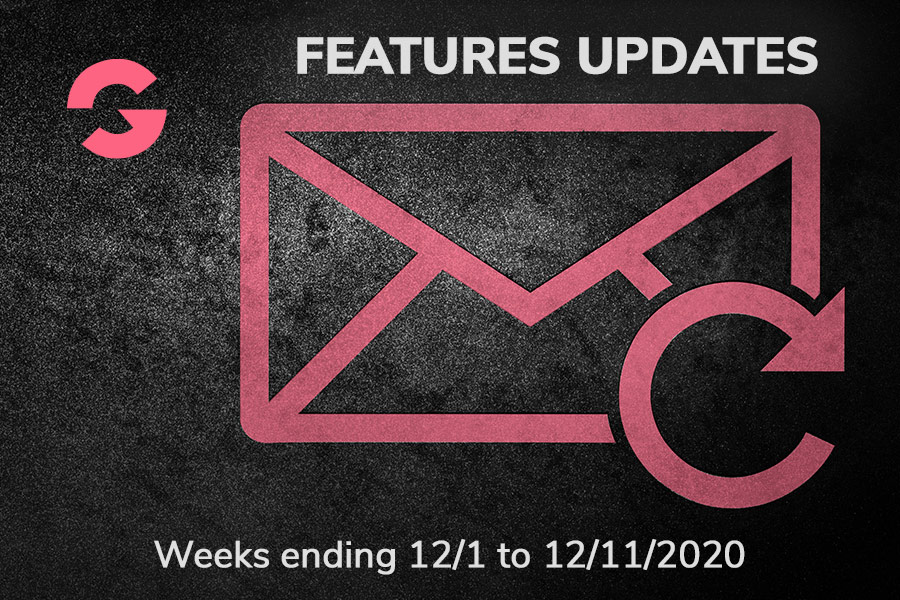



Leave A Comment